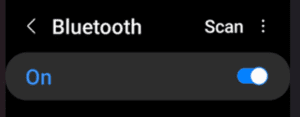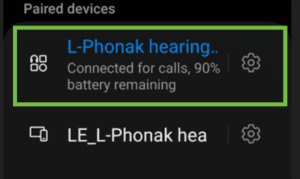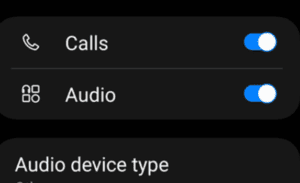With new technology, pairing your hearing devices to your smartphone couldn’t be any easier.
Below is a quick guide to connect your Phonak device to Bluetooth on your phone. If you have any issues or questions don’t hesitate to contact our team on 0333 320 7788.
Firstly, make sure Bluetooth on your phone is switched on and in Pairing mode – this can be done by pressing the scan button.
Step 2:
Once you see your hearing devices available for Bluetooth connection, select them from your phone’s list of Bluetooth devices to pair them.
Step 3:
Once paired, open the myPhonak app and turn the hearing device off and back on (until the green light flashes) then pick the option to connect a new device and the Bluetooth device should pair up.
Step 4:
To enable or disable calls, click on the cog ![]() icon and use the sliders as required for what you desire.
icon and use the sliders as required for what you desire.
Note:
This is to connect a new device, if you need to re-connect a previously paired device, you will first need to unpair it from your phone first before trying the above steps.
Our team is more than happy to help if you have any questions or concerns, call us on 0333 320 7788.